Why—in this year of Our Lord 2025—blog?
One common complaint people have about Mastodon is that, while there is a migration feature that lets you automatically follow (and be followed by) the same people on a new server, you can’t transfer your posts.1 Posts also disappear if the server closes down, as frequently happens—you can download an archive, but they are no longer online.
For some people, the ephemeral and fleeting nature of small, decentralized social media is part of the appeal. Many fediverse platforms have a feature that deletes old posts. But for many other people, their social media posts are a kind of archive they want to consistently access, and for other people to be able to access. They want a home for their photos and long threads, or for their content to at least be easily portable.
Now, people don’t like to be told they’re Doing Social Media Wrong. But there are also people out there who send Word documents by printing them out, scanning them, and attaching the scanned PDF to an email, and they don’t like to be told they’re Doing Email Attachments Wrong. What I’m trying to say is, applications are designed for particular tasks. They are good for some things and not so good for others. Grindr is good for hookups and not as good for finding qualified people to work for your company. PowerPoint is good for making presentations and not as good for writing computer programs.2 Sometimes a certain type of application is simply not the best tool for the job.
If you want a long-term home for short posts, threads and more long-form writing, and media; which you can easily back up and move to another server if you have to; and which has some kind of “follow” or “subscription” feature so people can be notified about new posts…
A blog. You need a blog.
There are many reasons social media replaced the blogosphere. But not all of those reasons are good! If you like posting on social media but wish your posts were more permanent and portable, consider starting a blog.
I don’t mean “you should abandon social media and switch to blogging”. Post all you want! But also make blog posts with the stuff you really want to keep. Then, when whatever social media site isn’t around any more, you can link to those blog posts. Think of it like a backup or an archive.
You don’t have to be A Blogger™. You can post once a year if you want. You can delete your blog if you don’t want it any more. Just give it a try. (If you don’t believe me, listen to all these people.)
Why not Substack?
It’s run by right-wing “free speech!” assholes. They are perfectly happy to host Nazi and anti-vaccination content. The platform also acts as a publisher that pays some extremely unsavoury writers and publications. It is actively contributing to the rise of right-wing extremism of every flavour.
Why not some other kind of e-mail newsletter?
If you are a professional writer and actually rely on an email newsletter or otherwise paywalled content for income, this post isn’t for you. This is for if you just need a non-social-media place to put writing online where people can see it.
I know everyone and their dog has an Email Newsletter, but, once again, there are reasons email newsletters replaced blogs, and not all of those reasons are good. As others have noted, one difference between email newsletters and RSS is that RSS is free, whereas it takes a lot of money and resources to send mass emails. No one was making money from RSS, but lots of companies can make money by sending email for you. That, I believe, is the main driver for email newsletters rather than just fucking using RSS. So if you don’t have a large subscriber base and really just want a more permanent home for your writing and media, I would suggest seriously reconsidering whether you need email at all.
There are even services out there that will turn an RSS feed into emails, like rssby.email and follow.it. If people really want stuff delivered by email, they can get it.
If you simply want a way for people to give you money, consider cutting out the middleman (Ko-fi, Patreon, etc.) and just putting a “tip jar” link to your payment processor of choice on your page. (PayPal and Stripe, for example, both allow you to set up recurring payments or donations.)
Why not WordPress or Tumblr?
Until last year, that’s what I might have recommended. Unfortunately, it turns out both are ultimately controlled by a giant man-baby techbro who is willing to break the system so his for-profit company can make more money.3 I think the long-term stability of the platform is questionable.
Why not site builders like Wix or Squarespace?
Because they produce absolute dogshit sites.
Why not a static site generator?
The vast majority of static site generators are aimed at professional web developers, not ordinary people. Virtually all of them, including the most popular ones, require using the terminal. This is an insurmountable barrier for people who are used to WYSIWYG web editors. If you can use a terminal and know how to upload files to a web host, the world’s your oyster and this post isn’t for you.
Alternatives
As in my post about GitHub and GitLab alternatives, you can basically either 1) join someone else’s site, or 2) run your own. edit: On second thought I don’t think the distinction is as useful in this case, and dynamic/static is a better way to look at it. See the Roll your own section below.
I found many of these via Robert Kingett’s post—do check out his blog post, which includes remarks on each platform’s accessibility.
Big established platforms
- Medium: sure, why not. Like Substack, they’ve dabbled a bit in the publisher side of things. The blurring of lines between publisher and platform can be confusing for non-media-savvy people, giving any random person a veneer of professionalism and authority when really all they did was create an account and start typing. I don’t think this is healthy for the media landscape as a whole—it reminds me a little too much of Forbes’ Contributor program—but from your perspective, this may be a plus.
-
See also DailyKos, a site with both professional journalists and community bloggers. It’s focused on progressive US politics. If you’re the kind of person who constantly posts about the current US hellscape, give that a try.
-
iNaturalist has a “journal” feature that is essentially a blog. You probably shouldn’t, like, use it to review K-pop albums or post fan art, but if you primarily post about biology or nature, it might be a good fit. Similarly, Flickr and Letterboxd can also be used for particular kinds of longer-form writing.
-
Dreamwidth was originally designed as a LiveJournal alternative. It has features like communities and such, but it is also a perfectly fine blog platform.
Smaller blogging platforms
These smaller platforms are free or very cheap. They are also “no-frills”. “Frills” generally includes commenting, image uploading, a custom domain, and email newsletter functionality; but this really depends on the platform.
- Write.as: $6+/month plan adds newsletters, themes, image hosting, a custom domain, and more.
-
Mataroa: a simple, minimalist blog platform. Free: image hosting, email newsletter functionality. A $9/year plan adds features like a custom domain and monthly auto-exports.
-
Bearblog: free. Email feature for up to 150 subscribers. No comments or image hosting. Very customizable with CSS.
-
weblog.lol: by the folks behind omg.lol, which offers many other small web services, like a simple profile page maker, email forwarding, microblogging, etc. $20/year.
-
Haven: unlike others, this is designed to be private; you manually grant readers access. $5/month for their hosted version (though you can host it yourself; see next item).
-
PikaPods: managed cloud app hosting (that is, it’s priced per-app and they take care of updates and hosting). You can have your own Haven, Ghost, or WordPress installation for around a few euros a month.
-
Pika (no relation): 50 posts and 3 pages for free; some themes, image uploading, and up to 50 guestbook entries included. $6/month or $60/year gets you unlimited posts, pages, and guestbook entries, plus a custom domain and the option to remove the Pika branding.
-
Bloggable: a blog platform designed for static site host Neocities.
-
JekyllPad: an online app that makes it even easier to use a GitHub repository as a blog—although there are good reasons to avoid GitHub; see my earlier post.
Roll your own
Okay, so a blog platform has two parts: the police, who investigate crime, and the district attorneys, wh 1) the app that generates (or regenerates) the web pages, often including an interface where you can log in and edit posts, change blog settings, etc.; and 2) the place where the web pages are actually stored. Most blog platforms, including the easiest-to-use ones, offer both in one package. However, they can be separate. WordPress and Ghost are examples of these: you can have a blog hosted at $yoursite.wordpress.com or $yoursite.ghost.io, but you can also install and run the WordPress or Ghost application on a web host/server (which is fundamentally just someone else’s computer, connected to/accessible from the Internet, which you are renting).4
But you can also make a website on your own computer (using an app like Publii, see below) and upload the files to any web server. This is not quite as convenient, because every time you want to change your site, you need to upload it all over again. And it can’t do fancy interactive things like letting people leave comments. This approach may not, at first, seem well-suited to blogging. But there are serious advantages: because your web server doesn’t have to run an application, it requires less space and resources to host, the site loads fast, there’s no back-end for anyone to hack into, and there are a lot of non-sketchy free or extremely cheap hosting options. There are web hosts that make it really easy to upload files, and if you get a little bit more technical you can even set it up to upload automatically every time you build the site. So if you don’t need a comments section and don’t need to update that often, this is definitely something to consider.
- Publii: an application you run on your own computer that provides a nice visual interface for making a website or blog. Easily integrated with various hosting options, but you can also just export a folder of static site files to upload anywhere. (See below.)
I hate to only have one thing to recommend, but this is the only application of its type I know of. If anyone else knows any other desktop static site generator applications with WYSIWYG interfaces that require no command line use or HTML/CSS knowledge whatsoever, please let me know!
-
Tomodashi Kiki: a minimal site builder; just launched. Shareware. Requires a web server that runs PHP.
There are several web hosts that let you just drag and drop a folder with all of your website files.
- Tiiny.host: can be used to share single documents (including PDFs, Word docs, etc.) or simple collections of files, but can also be used to host static website files. Has a free tier for small projects. You’ll need to upgrade if you want to run PHP, e. g. with Kiki (see above).
-
Blot: similar “publish a folder”-style service, with many templates for various uses. Can be synced with Dropbox, Google Drive, iCloud, or git. $6/month/site for their hosted version (it can also be self-hosted).
-
Yay.boo: free, with a 10 MB size limit; up to 25 MB with a yearly subscription ($25 and up). By the same company as Pika (see above).
-
Netlify Drop: free; can use a custom domain.
-
Static.app: 7-day free trial with limited features/storage; plans start at $5/month.
There’s a bunch of static hosting options, from cute little collectives to major web hosting providers, with different features and varying degrees of technical knowledge required: neocities.org, statichost.eu, etc.—check out this section of 32bitcafe’s great list for more.
-
I can see how this is appealing from a user perspective, but from an admin perspective, it’s…not a great idea. Someone might have years and years of post history and uploaded media, taking up lots of storage space and putting load on the server. Different servers also have different rules; say, for example, that someone posts a lot of un-CW’d nude photos on a server where that’s permitted, but later wants to move to a server with a rule that nude photos must be hidden behind a CW. This presents moderators and users with the prospect of, respectively, moderating or editing a potentially huge number of posts retroactively. Obviously these caveats don’t apply to everyone, but they will apply to enough people that I don’t think such a feature should be enabled by default.
On big, corporate, profit-driven social media platforms, new users and their posts are good: it’s more people to show ads to, content to scrape, and metrics to show to your investors. But for a fedi admin, new users cost you money, and the larger your server is, the more expensive and difficult it is to maintain. ↩
- It can be done…but why would you? ↩
- Here’s an exhaustive rundown if you want more of the drama. This isn’t even the first time he’s misused his power—just the biggest example. ↩
- Technically, shared web hosting is a bit more like renting a folder on someone’s computer (all that most people need), and a VPS (virtual private server) is like renting your own entire computer (for applications that need more resources or permissions). Except a VPS is actually a computer running virtually on someone else’s much more powerful actual computer. And in both cases “someone’s computer” is not just one machine but a whole bunch of them in datacentres across the world, all connected to each other, so if one computer crashes your site still stays up. When huge sites like Amazon, Reddit, Tumblr, etc., go offline, it’s sometimes because way too many of those computers crashed. ↩
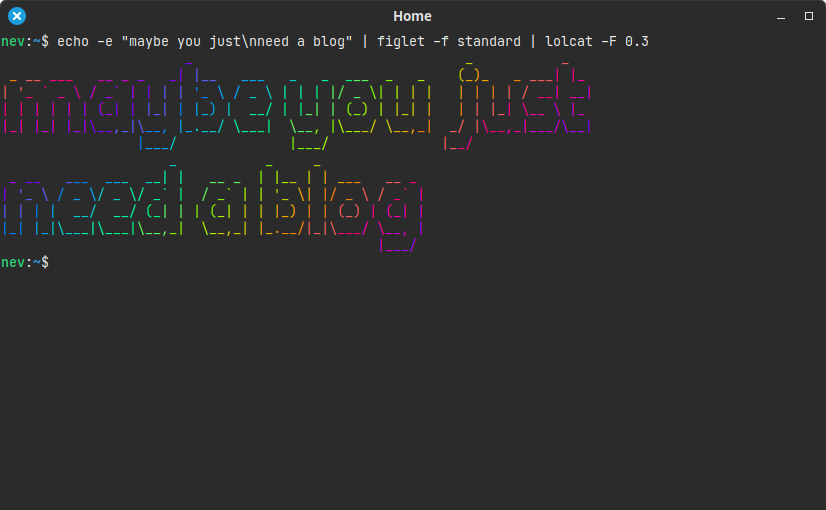
I contribute to penfount.ink. We use Open source, MIT licensed platform ghost.org. They market themselves as WordPress alternative. Have you heard of it and do you have an opinion on it?
I haven’t used Ghost myself, but I know of it and will probably give it a try one day.